Ofrecer asistencia a través del chat en directo no significa renunciar al toque personal y a la conexión que ofrecen otros canales de asistencia.
El chat en sitios web permite a las empresas interactuar con sus clientes directamente a través de sus sitios o aplicaciones, y responder de inmediato a sus preguntas e inquietudes.
Así pues, este método conserva el toque personal y la conexión de los canales tradicionales, pero con mayor rapidez y comodidad.
En este artículo, exploraremos la pregunta "¿Qué es la asistencia por chat en directo?". Repasaremos sus principales ventajas y esbozaremos las mejores prácticas para implantar una estrategia de chat en directo con éxito.
¿Qué es la asistencia por chat en directo?
El chat en directo conecta a clientes y agentes de asistencia, permitiéndoles interactuar en tiempo real a través de un widget de chat en directo integrado en un sitio web.
La asistencia a los clientes a través del chat en directo funciona de forma similar a otras formas de comunicación de asistencia en tiempo real. Los usuarios pueden utilizar el widget de chat en directo para enviar sus preguntas directamente a un agente de soporte, que puede responder y abordar esas consultas de los clientes dentro de la misma ventana.
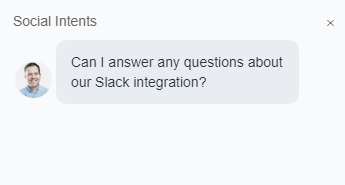
¿Funciona realmente la asistencia por chat en línea?
¿Los clientes se relacionan con las empresas y buscan su ayuda a través del chat en directo? Por supuesto.
Los datos muestran claramente una fuerte preferencia y un sentimiento positivo hacia el software de asistencia por chat en directo:
- El 42% de los clientes en línea prefiere comunicarse con un equipo de atención al cliente a través del chat en directo. La comodidad de un servicio de atención al cliente en tiempo real hace que el chat en directo sea la opción favorita de los usuarios que buscan soluciones rápidas.
- El índice medio de satisfacción del cliente con los servicios de chat en directo supera el 87% en el sector tecnológico. La posibilidad de realizar varias tareas a la vez y recibir asistencia inmediata sin necesidad de llamar por teléfono contribuye significativamente a una experiencia positiva de atención al cliente.
- Una encuesta señalaba que los encuestados que no habían utilizado el chat en directo eran más propensos a ser compradores en línea poco frecuentes: el 36% realizaba una compra menos de una vez al mes, frente al 18% de los usuarios de chat. Estas estadísticas ponen de relieve el impacto del chat en directo en la fidelización de los clientes. Al proporcionar una asistencia instantánea y personalizada, las empresas pueden utilizar el software de chat en directo para fomentar las relaciones a largo plazo.
El chat de asistencia en directo es un canal de comunicación imprescindible para cualquier marca. Adoptarlo no solo satisface las expectativas de los clientes, sino que también impulsa la satisfacción, la fidelidad y, en última instancia, el éxito empresarial.
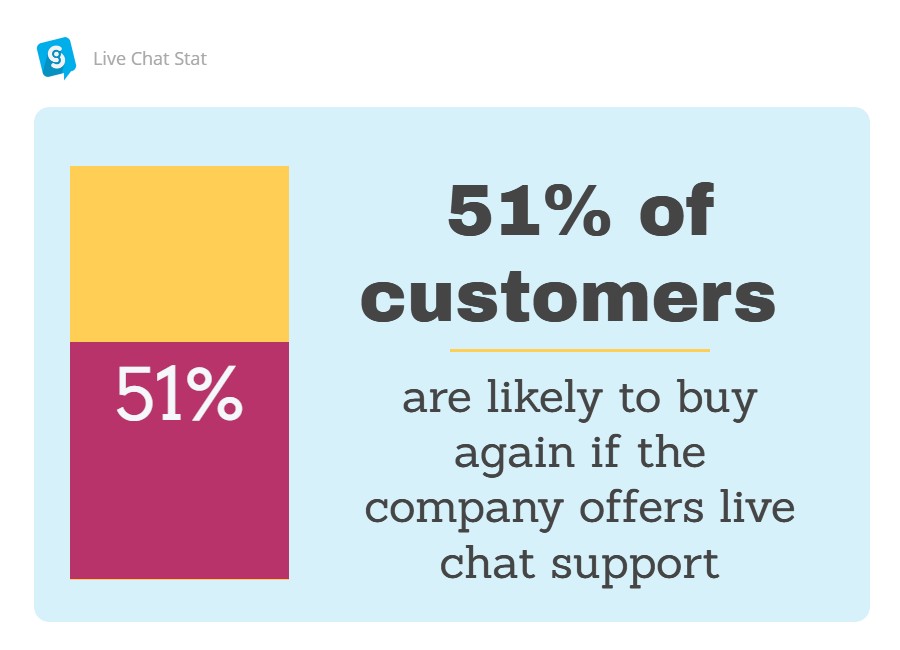
¿Qué es un agente de chat en directo y cómo les ayuda el software de chat en directo?
Un agente de chat en directo es un representante de atención al cliente que interactúa con los clientes a través de mensajes de chat en directo. Su función es proporcionar asistencia rápida, responder a preguntas de soporte y resolver problemas de forma eficaz. El software de chat en directo equipa a estos agentes con funciones avanzadas que les ayudan a ofrecer un servicio de atención al cliente superior.
Ventajas del chat en directo para los agentes:
- Compartir enlaces y dirigir a los clientes a artículos relevantes de la base de conocimientos: Los agentes de asistencia por chat en directo pueden compartir rápidamente enlaces directos a artículos de ayuda, tutoriales o preguntas frecuentes de la base de conocimientos de la empresa. Este acceso inmediato a los recursos ayuda a resolver los problemas de los clientes con mayor rapidez y ofrece opciones de autoayuda a los visitantes del sitio web.
- Utilización de una bandeja de entrada compartida e integración con otras herramientas de comunicación: El software de chat en directo a menudo incluye una función de bandeja de entrada compartida o se integra con otros canales de comunicación como Slack. Esto permite a los agentes colaborar con otros miembros del equipo o departamentos, aportando experiencia adicional cuando sea necesario para resolver tickets de soporte complejos.
- Recopilación de información de los clientes: El equipo de atención al cliente puede utilizar el software de chat en directo para recopilar datos esenciales de los clientes durante la conversación. Esto puede incluir detalles de contacto, números de pedido o descripciones de problemas específicos. La recopilación de esta información reduce el tiempo necesario para comprender y abordar la preocupación del cliente.
- Aprovechar los datos del CRM de la empresa: El software de chat en directo puede integrarse con los sistemas de gestión de relaciones con los clientes (CRM), proporcionando a los agentes acceso a valiosos datos de los clientes. Al revisar las interacciones anteriores, el historial de compras y otros detalles relevantes, los agentes pueden comprender mejor las necesidades de los clientes y ofrecer una asistencia más personalizada y eficaz.
¿Por qué es tan importante la asistencia por chat en directo?
Como probablemente ya habrá deducido, el chat en directo puede proporcionar una experiencia de asistencia perfecta en cada etapa del recorrido del cliente. Independientemente del tamaño de su empresa, la mayoría de los negocios pueden beneficiarse de este medio de comunicación. He aquí por qué:
El chat en directo se adapta a la forma en que los consumidores prefieren comunicarse
Los mensajes de texto y de texto se han convertido en nuestros principales métodos de comunicación:
- Hablamos de proyectos en Slack.
- Colaboramos con colegas y compartimos ideas en Teams u otras plataformas similares.
- Podemos encargarnos de tareas administrativas, actualizar datos bancarios y mucho más, todo discretamente a través del chat.
- Chateamos con amigos por WhatsApp, etc.
Estamos más conectados que nunca, y nuestros smartphones ya no sirven sólo para llamar. Pueden realizar casi todas las funciones de un ordenador, incluidas varias formas de comunicación.
No es de extrañar, por tanto, que muchos de nosotros prefiramos recibir asistencia también a través del chat. Podemos resolver fácilmente problemas relacionados con una compra reciente chateando con un agente de asistencia, tanto si estamos en nuestro escritorio de la oficina como relajándonos en casa mientras vemos Netflix por streaming.
En el vertiginoso mundo actual, la asistencia por chat en directo se ajusta perfectamente a nuestras preferencias de comunicación, ya que ofrece comodidad, privacidad y eficacia.
La asistencia por chat en directo es fácil de implantar en todos los puntos de contacto con el cliente
Añadir un widget de chat en directo a su sitio web o aplicación es sencillo e increíblemente eficaz.
Los clientes pueden ponerse en contacto con usted directamente desde cualquier página, ya sea la de inicio, la de contacto o la de pago, sin tener que buscar enlaces de asistencia en la navegación de su sitio. El widget aparece en todas las páginas que elijas y ofrece acceso instantáneo a tu equipo de asistencia con un solo clic.
Esta útil integración garantiza que sus clientes siempre puedan conectar con el servicio de asistencia sin esfuerzo.
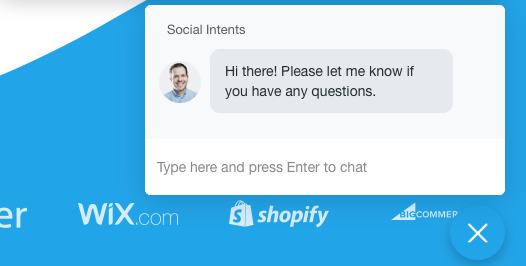
El chat en directo facilita las conversaciones en tiempo real
Aunque algunos pueden pensar que la asistencia por chat en directo carece del toque personal de una conversación telefónica, esta idea no podría estar más lejos de la realidad.
El chat en directo permite a los clientes y a los agentes de asistencia mantener conversaciones en tiempo real, de forma muy similar a como lo harían por teléfono. Sin embargo, el chat en directo ofrece una ventaja clara:
Facilita unas interacciones más centradas y eficaces.
A diferencia de la asistencia telefónica, que a veces puede implicar charlas innecesarias, las conversaciones de chat en directo suelen ser más específicas y concisas. Este formato de comunicación anima a ambas partes a ir directamente al grano, abordando las preocupaciones o preguntas del cliente sin andarse por las ramas.
Es precisamente esta eficacia lo que los clientes aprecian de la asistencia por chat en directo.
Además, el aumento del uso de emoji en los mensajes de chat en directo ha mejorado aún más su capacidad para transmitir emociones y emular el lenguaje corporal. Al incorporar emojis, los agentes de soporte pueden añadir un toque personal a sus conversaciones, haciendo que los clientes se sientan más conectados y comprendidos.
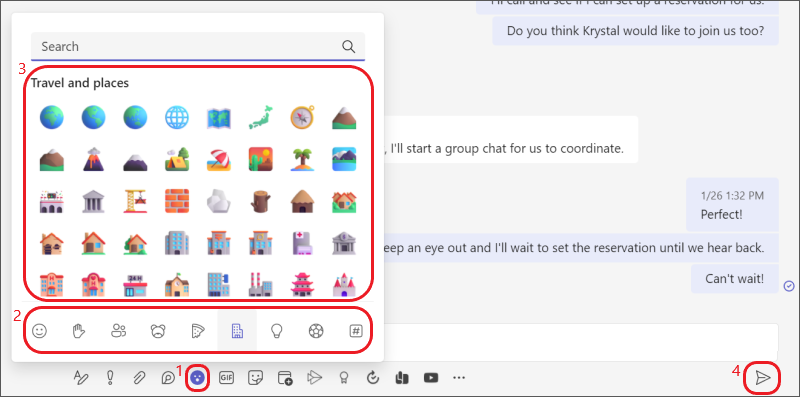
El chat en directo ofrece más contexto
Una de las ventajas más significativas de la asistencia por chat en directo es su capacidad para proporcionar a los clientes una ayuda rica en contexto.
Por su diseño, esta forma de asistencia al cliente se integra a la perfección con el uso del producto y el recorrido del usuario, lo que permite una experiencia de asistencia más personalizada y eficaz.
Cuando los clientes se encuentran con un problema, a menudo recurren al chat en directo mientras utilizan el producto o navegan por el sitio web. Esta interacción en tiempo real les permite buscar ayuda en el momento exacto en que la necesitan, sin tener que cambiar entre distintas plataformas o canales de comunicación.
Los agentes de soporte también pueden ver lo que el cliente está haciendo dentro del producto o en el sitio web, lo que les proporciona una comprensión más clara del contexto que rodea la consulta del cliente. Esta información contextual permite a los agentes ofrecer una orientación más precisa y personalizada, lo que en última instancia conduce a una resolución más rápida del problema del cliente.
La asistencia por chat en directo es instantánea
Mientras que antes se consideraba rápido y eficaz recibir una respuesta a un correo electrónico en una o dos horas, el chat en directo ha revolucionado el concepto de atención al cliente al ofrecer mensajería instantánea y asistencia en tiempo real.
Los clientes ya no tienen que esperar ansiosos una respuesta ni preguntarse si han recibido su mensaje. En su lugar, pueden entablar una conversación con un miembro del equipo inmediatamente, recibiendo respuestas a sus preguntas y soluciones a sus problemas en cuestión de segundos.
Esta gratificación instantánea es un factor clave en la creciente popularidad del chat en directo como canal de asistencia preferido.
La asistencia por chat en directo es altamente escalable
Uno de los principales inconvenientes del servicio de atención telefónica es que un operador sólo puede mantener una conversación cada vez. Esto significa que cuando un cliente llama con una pregunta, debe esperar en una cola hasta que un agente esté disponible. Dependiendo del volumen de llamadas y de la complejidad de los problemas, los clientes pueden esperar en espera durante mucho tiempo, lo que provoca frustración e insatisfacción.
En cambio, las soluciones de chat en directo permiten a los agentes gestionar varias conversaciones con clientes simultáneamente. Al aprovechar el poder de la multitarea y la eficacia de la comunicación escrita, los agentes de chat en directo pueden interactuar con varios clientes a la vez, abordar sus preocupaciones y ofrecer soluciones de manera oportuna. Esto reduce los tiempos de espera y aumenta el rendimiento global del equipo de asistencia.
La asistencia por chat en directo también permite a los agentes utilizar respuestas enlatadas para las consultas más habituales. Estas respuestas preescritas y estandarizadas pueden personalizarse rápidamente y enviarse a los clientes, lo que ahorra a los agentes un tiempo y un esfuerzo valiosos.
¿Cómo funcionan los chats en directo?
Al considerar la posibilidad de añadir chat en directo a su sitio web, es esencial formular un plan que aborde los aspectos clave del proceso de implementación. He aquí cuatro preguntas fundamentales que le ayudarán a orientar su estrategia:
¿Necesita poner en marcha un servicio de asistencia por chat en directo para todos los clientes? La respuesta lógica es sí. Pero piénselo. Está lanzando un nuevo canal de asistencia por chat en directo. La implementación de la asistencia por chat en directo requiere tiempo para desarrollar los procesos pertinentes y encontrar su equilibrio. Para garantizar una transición fluida, considere la posibilidad de empezar con un segmento de clientes seleccionado, como sus mejores clientes.
- ¿Cuáles son sus expectativas para este canal de apoyo? Definir claramente sus objetivos es crucial para centrar sus esfuerzos en las acciones adecuadas y medir el éxito desde el principio. Por ejemplo, si su objetivo principal es ofrecer una atención al cliente instantánea, dé prioridad a la supervisión y mejora de los índices de respuesta del chat en directo.
- ¿Puede ofrecer asistencia por chat en directo durante todo el día? Al lanzar un nuevo canal de asistencia, es importante evaluar sus recursos y capacidades actuales. Si no dispone de un equipo dedicado a gestionar chats en directo, considere si su personal actual puede gestionarlo junto con otros canales de asistencia. Evalúe su mano de obra y determine si dispone de recursos suficientes para ofrecer cobertura durante todo el día. Si no es así, considere la posibilidad de ofrecer asistencia en directo durante el horario laboral establecido inicialmente, y amplíe la cobertura a medida que su equipo crezca y sea más eficaz en la gestión de varios canales simultáneamente.
- ¿Cuál es su flujo de comunicación actual? En otras palabras, ¿cómo se comunican y colaboran sus equipos? ¿Utilizan alguna herramienta específica, como Microsoft Teams o Zoom? La integración perfecta con las herramientas de comunicación y los flujos de trabajo existentes es clave para el éxito de la implantación del chat en directo. De este modo, sus equipos no tendrían que aprender nuevas herramientas, lo que reduciría enormemente el tiempo necesario para ponerlas en marcha. Una vez resueltas estas cuestiones, puede integrar el chat en directo en su sitio web. Consulte nuestra guía paso a paso para empezar en sólo unos minutos.
Buenas prácticas de asistencia por chat en directo
Ahora que hemos cubierto los aspectos esenciales de la implementación de la asistencia por chat en directo, vamos a sumergirnos en algunas prácticas recomendadas que le ayudarán a llevar su servicio de atención al cliente al siguiente nivel:
Facilite el acceso al chat en directo
Para evitar que los clientes abandonen su sitio web debido a la dificultad para encontrar ayuda, haga que su opción de chat en directo sea fácilmente localizable:
- Coloque el widget de chat en todas las páginas de su sitio web.
- Utilice activadores proactivos para mostrar mensajes de bienvenida a los nuevos visitantes.
- Asegúrese de que el widget de chat es visualmente distinto y está optimizado para dispositivos móviles.
- Proporcione instrucciones claras sobre cómo iniciar un chat.
- Integre el chat en directo con otros canales de asistencia para disfrutar de una experiencia perfecta.
Configurar mensajes de ausencia y respuestas automáticas
Si no puede estar en línea las 24 horas del día, los 7 días de la semana, para responder a las consultas del chat en directo, la configuración de mensajes a distancia y respuestas automáticas puede ayudarle a gestionar las expectativas de los clientes y mantener una experiencia positiva:
- Establezca un horario de trabajo claro: Informe a los clientes de cuándo pueden esperar una respuesta añadiendo el horario de atención del chat en directo a su sitio web o widget de chat. Sea transparente sobre cualquier diferencia en la capacidad de respuesta durante los fines de semana o fuera del horario laboral.
- Usar mensajes de ausencia: Configura tu sistema de chat en directo para que muestre mensajes de ausencia cuando no estés conectado. Estos mensajes deben indicar claramente cuándo pueden esperar los clientes una respuesta, como "¡Te responderemos el lunes a primera hora!".
- Ofrezca respuestas automáticas a las preguntas más frecuentes: Implemente respuestas automáticas a las preguntas más frecuentes o proporcione enlaces a recursos útiles. Esto garantiza que los clientes reciban asistencia instantánea incluso cuando los agentes no están disponibles.
- Cumple tus promesas: Si tu mensaje de despedida dice que responderás en un día u hora concretos, asegúrate de cumplirlo. Para mantener la confianza y la satisfacción de los clientes, es fundamental responder con prontitud en el horario de trabajo establecido.
Crear una biblioteca de mensajes enlatados
Para ofrecer una asistencia coherente, considere la posibilidad de crear una biblioteca de respuestas enlatadas a las preguntas más frecuentes (FAQ):
- Identifique las consultas más habituales: Revise las conversaciones de chat en directo anteriores e identifique las preguntas o problemas más frecuentes.
- Redacte respuestas claras y concisas: Cree respuestas enlatadas que aborden estas preguntas directamente, proporcionando información y soluciones precisas. Asegúrate de que las respuestas sean claras, concisas y acordes con el tono y la voz de tu marca.
- Personalice la interacción: Aunque las respuestas enlatadas ahorran tiempo, es crucial mantener un toque humano. Anima a los agentes a personalizar las respuestas según sea necesario, adaptándolas a la situación específica de cada cliente.
- Actualice y perfeccione periódicamente: A medida que cambien sus productos, servicios o políticas, asegúrese de actualizar sus respuestas enlatadas en consecuencia. Recopile continuamente los comentarios de su equipo de soporte y de los clientes para identificar áreas de mejora.
NOTA: Los mensajes enlatados están pensados para complementar, no para sustituir, la interacción humana. Sirven como punto de partida para proporcionar información rápida y precisa, pero los agentes deben estar siempre preparados para ofrecer asistencia personalizada cuando sea necesario.
Seguimiento del tiempo de respuesta del chat en directo
Medir y comparar la tasa de respuesta de su chat en directo es crucial para evaluar el rendimiento de su equipo e identificar áreas de mejora:
- Establezca una línea de base: Comience por medir su tiempo medio de respuesta actual. Esta medición inicial le servirá de referencia para seguir su progreso a lo largo del tiempo.
- Establezca objetivos: Basándose en su punto de referencia, establezca objetivos realistas para mejorar su tiempo de respuesta. Tenga en cuenta factores como la capacidad de su equipo, la complejidad de las consultas y los estándares del sector.
- Supervise y analice: Supervise periódicamente el tiempo de respuesta y analice las tendencias. Identifique patrones, como horas punta o cuellos de botella habituales, que puedan afectar a la eficiencia de su equipo.
Pedir opiniones a los clientes
Sus clientes tienen experiencia de primera mano con su equipo de asistencia y pueden aportar información valiosa sobre lo que funciona bien y las áreas que necesitan mejoras. A continuación le explicamos cómo recopilar y utilizar eficazmente los comentarios de los clientes:
- Realice encuestas después del chat: Añada una breve encuesta o sondeo al final de cada sesión de chat en directo. Puede ser algo tan sencillo como pedir a los clientes que valoren su experiencia en una escala o hacerles unas preguntas rápidas sobre su interacción con el equipo de asistencia.
- Sea conciso: Respete el tiempo de sus clientes acortando y centrando el proceso de respuesta. Intenta que la encuesta no tarde más de uno o dos minutos en completarse y formula solo preguntas que aporten información práctica.
- Varíe las preguntas: Aunque una simple escala de valoración puede proporcionar una instantánea rápida de la experiencia del cliente, considere la posibilidad de incluir preguntas abiertas que permitan a los clientes compartir opiniones y sugerencias más detalladas. Esta información cualitativa puede ofrecer un contexto valioso y ayudar a identificar áreas específicas de mejora.
- Analice los comentarios: Revise y analice periódicamente los comentarios que recibe. Busque patrones o temas comunes en las respuestas de los clientes y utilice esta información para orientar la formación, los procesos y las prioridades de su equipo de asistencia.
Transforme su servicio de atención al cliente con el chat en directo
Tras analizar la pregunta "¿Qué es la asistencia por chat en directo?", queda claro que se trata de una potente herramienta que permite a las empresas ofrecer un servicio de atención al cliente instantáneo, personalizado y eficaz.
Sin embargo, no basta con añadirlo a su sitio web. Para sacarle el máximo partido, es esencial aplicar las mejores prácticas, como garantizar la accesibilidad, establecer expectativas claras, utilizar respuestas enlatadas y buscar activamente las opiniones de los clientes.
Si desea implementar el soporte de chat en directo o mejorar su configuración actual, considere el uso de Social Intents. Nuestra plataforma ofrece una serie de funciones diseñadas específicamente para ayudarle a ofrecer un soporte de chat en directo excepcional, incluidos widgets de chat personalizables, activadores proactivos e integración con herramientas populares como Slack.
Con Social Intents, puede gestionar y optimizar fácilmente su asistencia por chat en directo, garantizando que sus clientes reciban la ayuda oportuna y personalizada que necesitan.
Empieza hoy mismo con nuestra prueba gratuita de 14 días.
