¿Está pensando en añadir el chat en directo como canal de comunicación? ¿Se pregunta cuáles son las mejores opciones de chat en directo para la atención al cliente de su empresa?
HECHO: Cuanto más fácil y rápido haga posible que los clientes se pongan en contacto con usted, más posibilidades tendrá de conseguir su negocio. Porque si los clientes tienen que salir de su página para enviarle un correo electrónico o llamarle, es probable que no vuelvan nunca.
Puede que estén ocupados con su trabajo, se olviden de usted o encuentren una solución más rápida en otra parte. No es que quieran hacerlo necesariamente, sino porque vivimos en un mundo acelerado.
No es de extrañar que el chat en directo sea el canal preferido por los clientes.
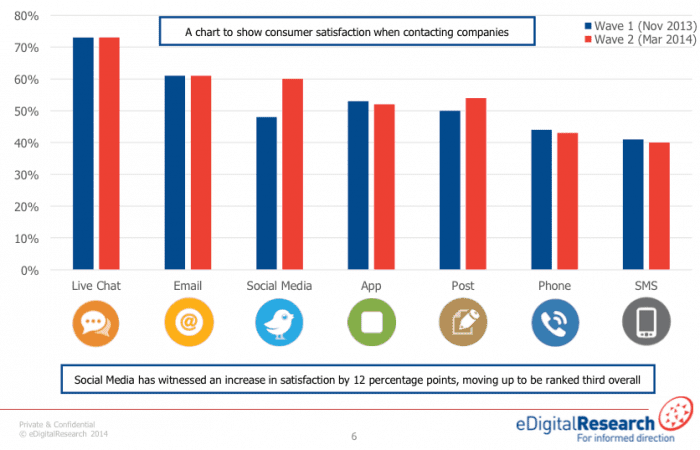
Debido a la gran demanda, las opciones en software de chat en directo son abrumadoras.
Por lo tanto, permítanos ayudarle a averiguar qué solución de chat de atención al cliente funcionará mejor para su empresa.
¡Allá vamos!
¿Qué es el software de chat en directo y cómo puede ayudar a prestar asistencia al cliente?
En primer lugar, empecemos por lo básico.
Puede empezar a utilizar el software de chat en directo en unos sencillos pasos:
- Copie y pegue unas líneas de código en su sitio web
- Ejecutar el cliente de chat
- Configure su cuenta y sus normas
Algunos programas de chat en directo, como Social Intents, le ofrecen la facilidad de integrar el chat en directo en las herramientas que ya utiliza, con sólo pulsar unos botones.
Cada solución de chat tiene:
- Vista del agente
- Vista de usuario
Dependiendo del software de chat en directo que elijas, sólo tienes que seguir las instrucciones dadas en texto o vídeo. O pide ayuda al equipo de soporte para poner en marcha el chat en directo.
Una vez que haya instalado el software de chat en directo, la ventana de chat será visible y podrá interactuar con sus clientes y prestarles asistencia en tiempo real.
¿Por qué es importante la asistencia por chat en directo?
¿Además de ser rapidísimo? Porque el chat en directo es el canal de mayor satisfacción del cliente. Y la satisfacción del cliente debe ser el santo grial para cualquier empresa.
No sólo permite a los visitantes y clientes existentes ponerse en contacto y hablar con usted en tiempo real. Con el chat en vivo, también puede:
- Comprometerse proactivamente con los visitantes primerizos
- Personalice cada conversación
- Vea lo que escriben y deleíteles respondiendo antes de que pregunten.
- Comparte y recibe archivos para una resolución más rápida, etc.
- Guiar a los clientes hacia las opciones de autoservicio
Las ventajas del chat en directo en la atención al cliente son demasiadas para describirlas brevemente.
Pero lo más importante es que la comunicación por chat en directo continúa mientras usted y el cliente realizan múltiples tareas a la vez: en cualquier lugar (móvil), en cualquier momento (chatbots).
Es un canal multidimensional que le ayuda a apoyar a su cliente en cada paso de su viaje. Desde la concienciación hasta la consideración, pasando por la decisión.
He aquí un ejemplo:
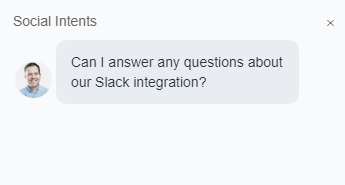
A través de mensajes proactivos, Social Intents capta a los clientes en la fase de concienciación de su viaje.
¿Qué buscar en un buen software de chat en directo?
Al igual que varían el tipo, el tamaño y la intención de su empresa, también varían los programas de chat en directo disponibles en el mercado.
En la siguiente sección le ofrecemos una lista de software de chat en directo desglosado según las necesidades de su empresa. Pero algunas funcionalidades clave de chat en vivo y atributos que pueden beneficiar a su negocio, son:
- Facilidad de uso: ¿es fácil de configurar? ¿Puede integrarse con el software que ya utiliza?
- Planes escalables : ¿Ofrecen planes con un número ilimitado de agentes o hay que pagar por cada agente?
- Gestión del chat - ¿Se pueden extraer informes y métricas que permitan una mejora continua? ¿Está disponible la distribución de chats? ¿Puede supervisar los chats?
Algunas herramientas avanzadas de chat en directo que vale la pena mencionar son
- Chat multicanal : ¿puede poner todos los canales de comunicación con el cliente en un mismo lugar para coordinarse y responder con mayor rapidez?
- Capacidades de autoservicio: posibilidad de utilizar el historial de chat, la base de conocimientos, las respuestas enlatadas, etc.
- Mensajería enriquecida: funcionalidad para compartir algo más que texto: archivos, imágenes, botones en los que se puede hacer clic, etc.
- Creadores de chatbot - para ofrecer chat 24×7 de forma contextual
Las mejores aplicaciones de chat en directo para atención al cliente
#1. Social Intents (para empresas que utilizan Slack y equipos de MS)
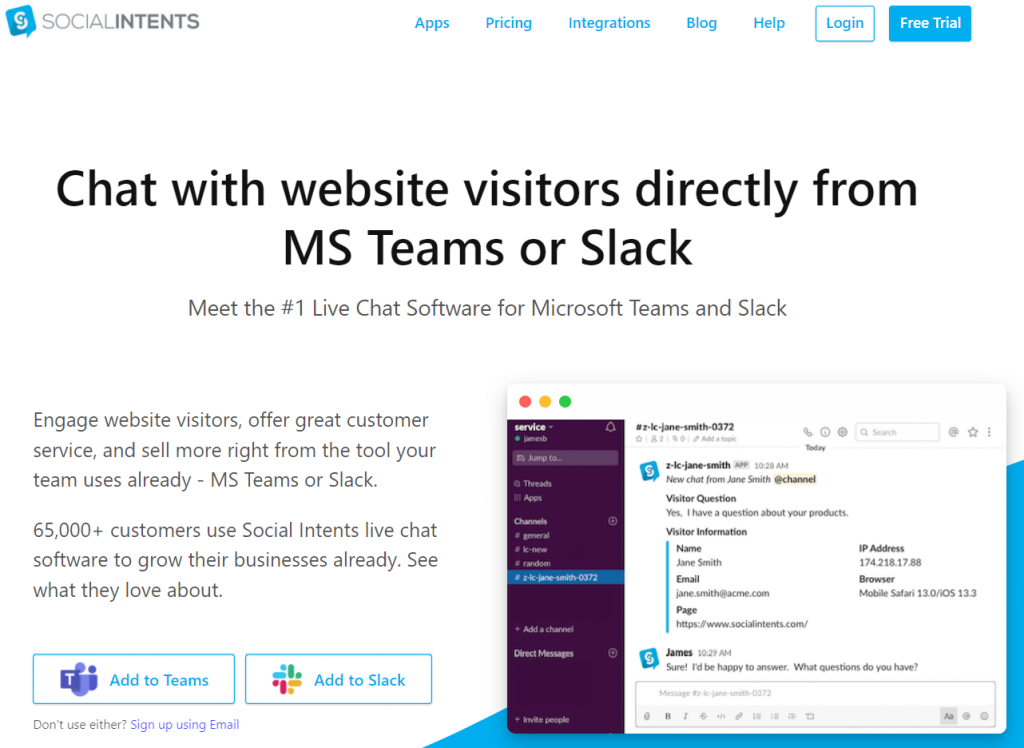
Descargo de responsabilidad: Social Intents es nuestra herramienta.
Construimos Social Intents para ofrecer un software robusto a las empresas que buscan implementar el canal de chat en vivo sin tener que aprender nuevas herramientas. Empresas que quieren utilizar su flujo de trabajo existente sin cambiar entre diferentes herramientas.
Social Intents, por tanto, se integra con las dos herramientas de comunicación más populares: MS Teams y Slack.
Y esto es lo que opinan más de 65.000 clientes que ya utilizan Social Intents:
Increíble asistencia por chat en directo
Preste asistencia a sus clientes en tiempo real con el sistema de asistencia por chat en directo de Social Intent. Mientras sus clientes se comunican desde diferentes herramientas, usted no tiene que cambiar de herramienta para darles soporte. ¡Así es!
Social Intents proporciona soporte de chat en vivo en tiempo real directamente a través de Slack y MS Teams, e incluso una consola de conversación de chat basada en web. Todo lo que tienes que hacer es,
- Conecte el chat en directo con MS Teams o Slack
- Insertar fragmentos de chat en el sitio web
Y ya está todo listo.
Si utiliza Social Intents, puede ahorrar una inmensa cantidad de dinero y tiempo formando a su equipo en un nuevo software. En su lugar, con Social Intents, les permite centrarse en ofrecer un mejor soporte a los clientes. Su equipo puede recibir consultas en Slack y MS Teams y también responder desde allí mismo.
Generación de contactos a través del compromiso
Con Social Intents, no sólo puede atender a sus clientes, sino también generar clientes potenciales mediante el chat en directo. He aquí cómo:
- Atraiga a sus clientes con mensajes proactivos antes de que se pongan en contacto con usted, y conviértalos de visitantes a clientes potenciales.
- Ahorre tiempo y responda a los clientes más rápido de lo que se imaginan utilizando respuestas enlatadas.
- Coloque el widget de chat estratégicamente en páginas con reglas de segmentación
- Vea lo que funciona en su estrategia de chat en directo a través de las métricas de chat en directo. Continúa con lo que funciona y abandona lo que no.
Aumento de las ventas en línea
¿Alguna vez ha abandonado un carrito de la compra con la esperanza de volver a él y encontrar algún descuento? Sus clientes no son diferentes.
Para cerrar más ventas, sólo tiene que comprometerse con ellos exactamente cuando le necesitan. Así, si alguien está pensando en comprar tus productos y los añade al carrito de la compra, lo único que necesitas es hacerle una oferta en tiempo real que no pueda rechazar. Puede hacerlo con Social Intents Live Chat.
¿Quién puede utilizar Social Intents?
- Organizaciones que ya utilizan MS Teams y prefieren un software de chat en directo que se conecte con él (MS Teams) en cuestión de minutos. Muchas organizaciones gubernamentales y universidades utilizan principalmente MS Teams, por lo que Social Intents es una gran opción para ellos.
- Empresas y Startups que viven en Slack y gestionan a los miembros de su equipo a distancia.
Social Intents también es ideal para las organizaciones que desean ampliar su alcance, ya que todos sus planes, después del de inicio, ofrecen "agentes ilimitados" a partir de 49 dólares al mes.
#2. Tidio (para apoyo a las ventas)
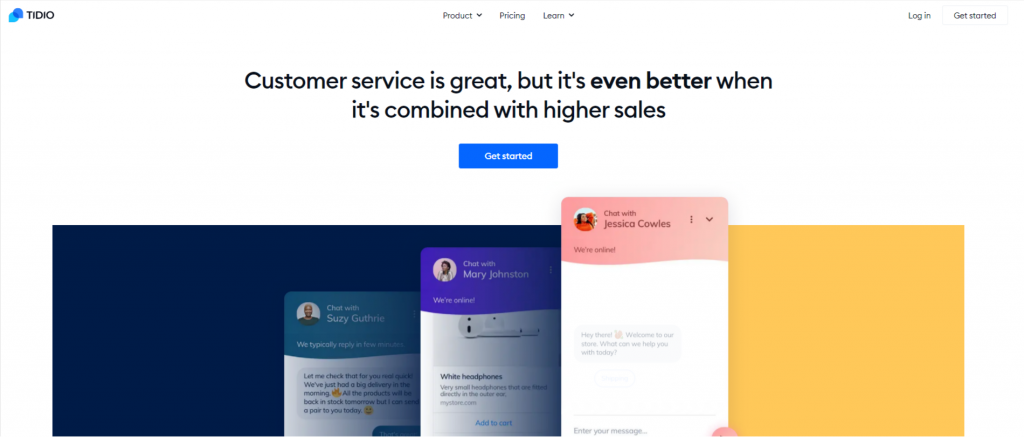
Si está buscando un software de chat en directo orientado a las ventas, puede considerar Tidio. Al utilizar Tidio, sus agentes de chat en directo pueden aumentar las ventas de muchas maneras. Aquí tiene algunas:
- Dé la bienvenida a todos los visitantes del sitio web e incentíveles a realizar compras mediante descuentos personalizados.
- Envíe un mensaje de chat proactivo o una propuesta de producto en función del tiempo que hayan pasado en su página
- Vea quién visita su sitio web en tiempo real y controle por qué parte de su sitio web navegan
- Evite que el 60% de los clientes abandonen sus carritos ofreciéndoles un descuento o el envío gratuito
- Disponibilidad en todos los dispositivos y canales, para no perder nunca a un cliente potencial y poder hablar con él donde y cuando quiera.
- Vea cómo crecen sus ventas después de que los visitantes del sitio web interactúen con Tidio
Con Tidio, también puedes automatizar tus ventas con su creador de chatbot. Viene con más de 35 plantillas prediseñadas y crear tu propio chatbot también es fácil. Con sus chatbots puedes:
- Automatice las respuestas a preguntas repetitivas
- Soporta múltiples conversaciones sin sacrificar la calidad, y
- Elimine la carga de trabajo innecesaria de su equipo
Su plan gratuito viene con 3 operadores, e incluye características como:
- 100 visitantes únicos accesibles
- Chats ilimitados
- Aplicaciones para ordenadores y móviles
- Información para visitantes
- Integración de aplicaciones de terceros
- API de JavaScript
Chatbots only viene con un plan que comienza en $39 al mes y cuenta con chatbots ilimitados. También incluye funciones como plantillas de chatbot e integración con Zapier.
#3. Adquirir (para funciones de chatbot)
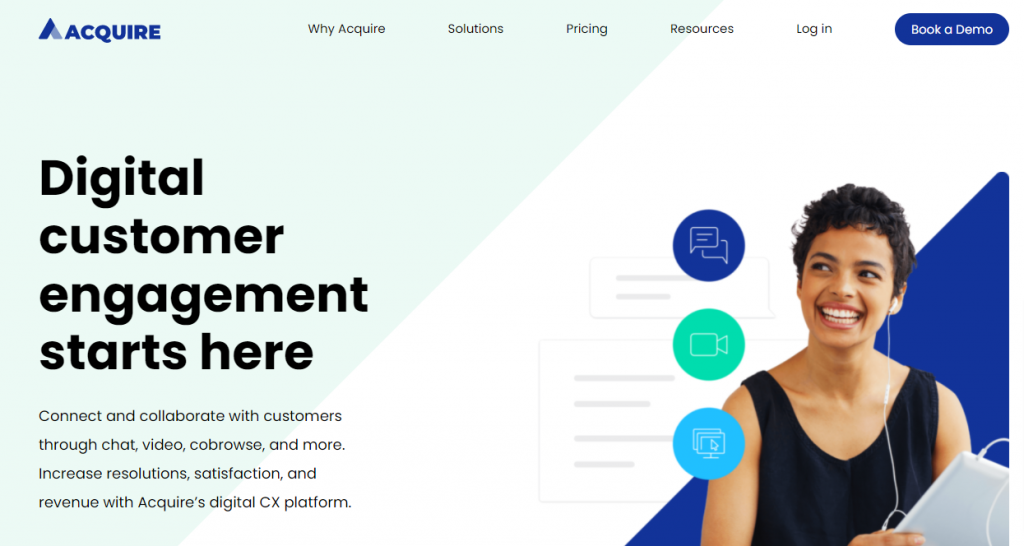
Acquire se autodenomina una solución de experiencia conversacional del cliente, construida para el futuro.
El chat en directo de Acquire tiene un enfoque digital prioritario. Prioriza los nuevos canales de comunicación, las integraciones y el autoservicio basado en IA, frente a canales tradicionales como las llamadas. Al utilizar el chat en directo de Acquire, puede:
- Cree flujos de trabajo y chatbots eficaces con editores visuales
- Ponga a los clientes en contacto con las personas (o robots) adecuadas en el momento oportuno y ahorre tiempo a todos con reglas de negocio, enrutamiento inteligente y activadores.
- Videochat con los clientes para resoluciones rápidas. El agente puede cambiar de texto a vídeo con solo pulsar un botón.
- Colabore con los clientes en pantalla a través de la co-navegación
- Vea el historial de cada cliente, desde las conversaciones hasta la actividad de los pedidos, las visitas a la base de conocimientos y mucho más, sin tener que hacer clic para buscar el contexto.
- Comprueba el rendimiento de tu equipo y tus robots.
Acquire ofrece planes de inicio, comerciales y empresariales en su sitio web, pero no da ninguna idea de sus precios. Algunos comentarios de terceros indican precios muy elevados, a partir de 300 dólares al mes.
#4. Gorgias (para empresas de comercio electrónico)
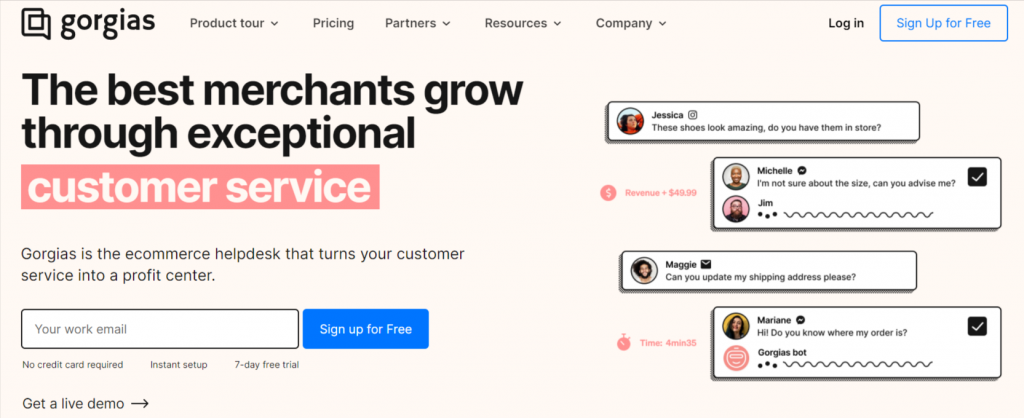
Gorgias es un servicio de asistencia para el comercio electrónico y ofrece atención al cliente multicanal, incluido el chat en directo.
Promete comerciantes crecimiento excepcional a través de algunas características especiales de chat en vivo como:
- Gestión de pedidos: los agentes pueden recomendar productos desde la propia tienda y gestionar los pedidos sin salir del servicio de asistencia.
- Barras laterales personalizadas ayudar a los agentes a -
- Ver la información del pedido sin abrir pestañas adicionales, en cualquier canal
- Personalice el servicio de asistencia para mostrar la información más relevante de más de 65 aplicaciones de comercio líderes.
- Cree pedidos, emita reembolsos y realice acciones de terceros en una sola aplicación.
- Multi-stores permite a sus agentes trabajar en una plataforma de mensajería al tiempo que tienen un contexto multitienda. Esto les da la agilidad necesaria para moverse rápidamente entre las consultas de las marcas y centrarse en las resoluciones (en lugar de iniciar sesión en diferentes servicios de asistencia).
Puedes contratar Gorgias a partir de 60 dólares al mes con 350 entradas. Todos sus planes están disponibles para una prueba gratuita, para que puedas usarlos y ver si son una buena opción para tu negocio de comercio electrónico.
#5. Chatra (para sitios web)
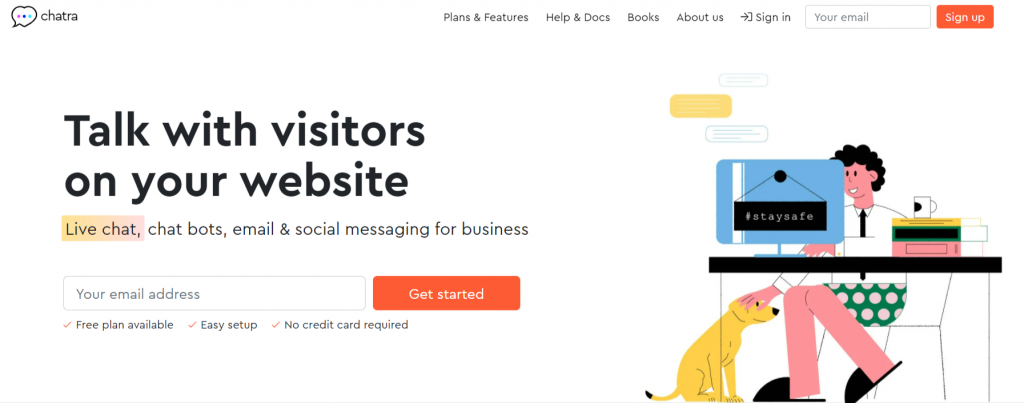
Chatra es un software de chat en vivo que se centra en los visitantes del sitio web. Algunas características clave que ofrece Chatra son:
- Chat en directo añadido a su sitio web para que pueda hablar con ellos en tiempo real
- Los agentes pueden utilizar el modo mensajero y responder a los mensajes a su ritmo
- Gestiona los mensajes desde un único panel multicanal (incluidos el correo electrónico, Instagram y Facebook Messenger) y olvídate de cambiar entre distintas pestañas del navegador.
- Los agentes también pueden pedir ayuda en tiempo real a los clientes para elegir productos, dirigiéndose a los visitantes en páginas específicas, como páginas de destino, páginas de productos, etc.
Sus funciones de chat en directo incluyen:
- Transcripciones del chat por correo electrónico
- Leer recibos
- Seguimiento de la apertura del correo electrónico
- Chats de grupo
- Transferencia de archivos
- Compartir pantalla
- Prohibición de visitas, etc.
Lo mejor es que empiezan con un plan gratuito para un agente, ¡y puedes utilizarlo todo el tiempo que quieras!
#6. Zoho (para equipos remotos)
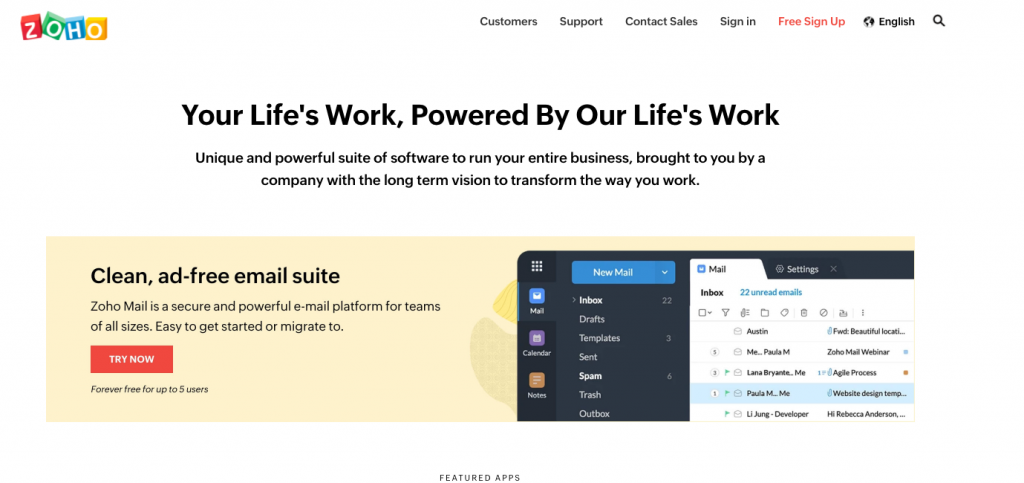
Cliq", el chat en directo de Zoho, se ha creado específicamente para la colaboración en lugares de trabajo remotos, y Zoho ha ganado el premio a la mejor aplicación india para la productividad en la oficina. Zoho es también la ganadora del App Innovation Challenge organizado por el gobierno de la India.
Las principales características del chat en directo Cliq de Zoho son:
- Cree sus propios bots para automatizar flujos de trabajo sencillos y optimizar la forma de trabajar de su equipo. Estos bots pueden personalizarse por completo y conectarse con tu pila de herramientas.
- Bots integrados que actúan como asistentes inteligentes y se encargan de las tareas rutinarias de su equipo.
- Zia, un asistente artificial inteligente, planifica y gestiona eventos en tu nombre. Puede enviar invitaciones, actualizar el estado de los invitados y crear una conversación de grupo personalizada con todos los invitados.
Así que si tienes un negocio totalmente remoto o estás pensando en hacerlo, puedes considerar Zoho para mejorar la sensación de trabajo conjunto de tu equipo.
#7. LiveChat (para grandes equipos y uso versátil)
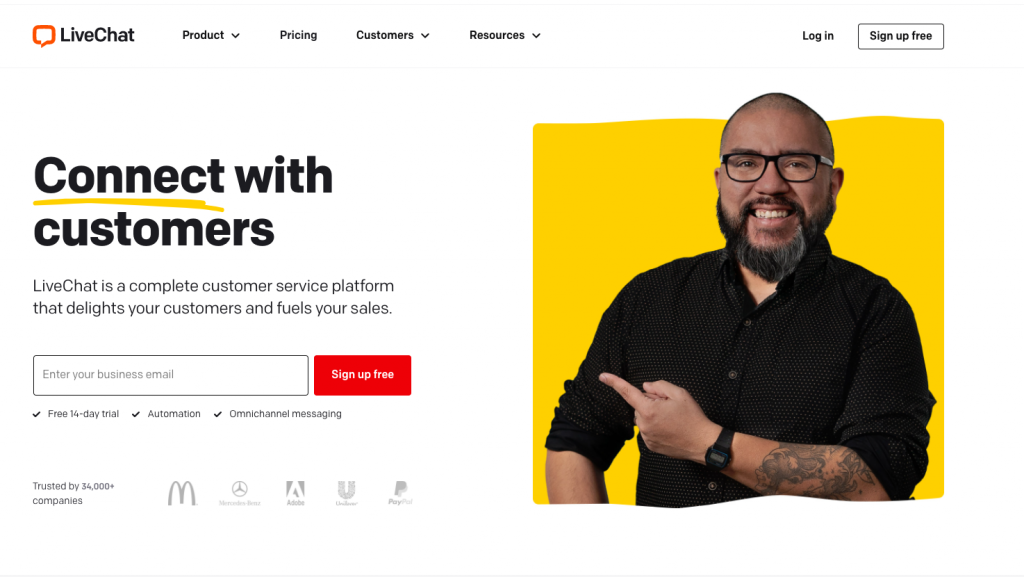
Si está buscando un servicio de soporte multicanal junto con soporte de chat para sus clientes, puede considerar LiveChat. Sus funciones de chat incluyen, entre otras:
- Widgets de chat para sitios web y aplicaciones
- Funcionalidad de mensajes FB desde LiveChat
- Recibir y responder mensajes de texto
- WhatsApp Business en la aplicación LiveChat
- Chatea con usuarios de iOS, etc.
- Fichas de productos, botones clicables y carruseles en el widget de chat.
El plan básico de LiveChat comienza en $ 19 e incluye un agente por un mes. El plan básico viene con características y canales limitados, sólo para darle una idea del software. Las funciones se amplían con los planes superiores.
LiveChat es caro de escalar, sin embargo, como todos sus planes son "por agente". Mientras que usted puede conseguir otro software de chat en vivo como Social Intents que ofrecen planes de 'agente ilimitado'.
#8. Podium Webchat (para empresas locales)
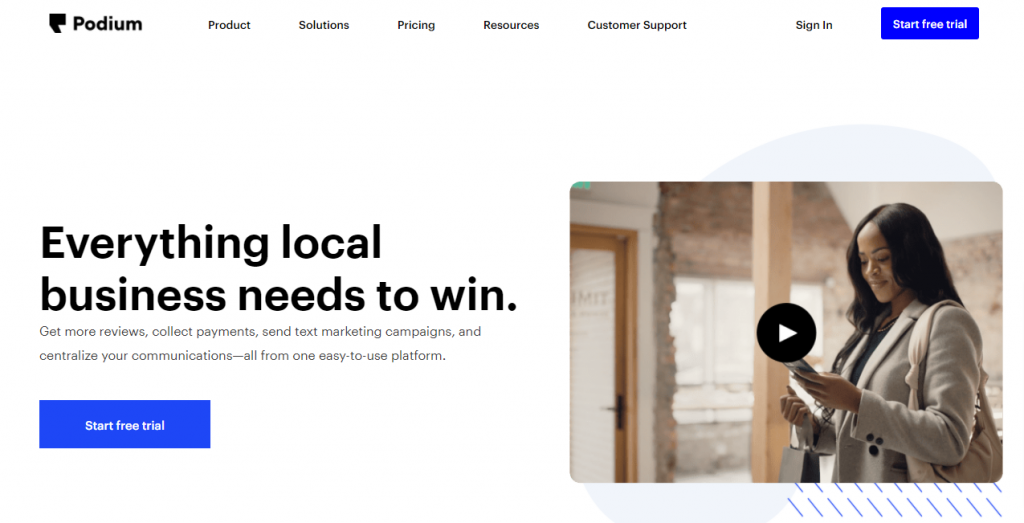
Podium trabaja centrándose en proporcionar soluciones de chat en directo a empresas locales. Como negocio local, puedes utilizar Podio para:
- Auto - Vender y dar servicio a coches conectando con los visitantes del sitio web, programando pruebas de conducción y citas, y cerrando tratos.
- Comercio minorista : convierta a los visitantes de su sitio web en clientes de pago, programe la recogida y la entrega y recopile más opiniones.
- Servicios profesionales: conecte con clientes potenciales en su sitio web, programe y confirme citas y obtenga más opiniones.
- Sanidad y odontología - Póngase en contacto con posibles pacientes, programe y confirme citas y cobre los pagos.
- Servicios financieros - Gane cuota de cartera con una mejor experiencia digital.
- Agencias y partners - Ofrece tanto a clientes potenciales como a los actuales las herramientas que necesitan para hacer crecer y escalar sus negocios, uniéndote al programa de partners de Podio. La suite de herramientas de mensajería de Podio hace que cada paso del viaje del cliente sea moderno y cómodo.
Su plan básico comienza en 189 $ y está disponible para prueba gratuita.
#9. SendinBlue (para soporte de marketing)
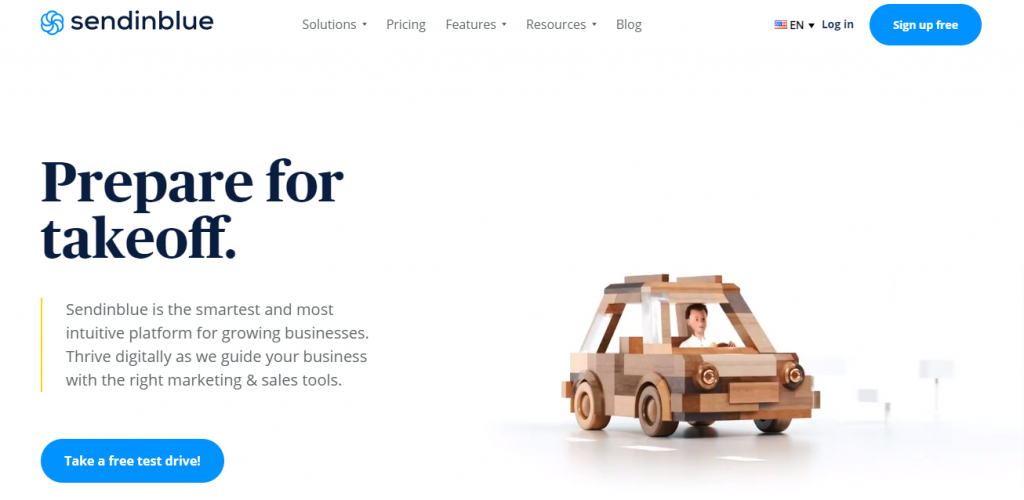
SendinBlue es una intuitiva plataforma de marketing todo en uno que se centra en orientar a las empresas con las herramientas de marketing y ventas adecuadas y cómo utilizarlas para crecer.
El chat en directo es sólo una de las herramientas que ofrece, pero merece la pena mencionar aquí a SendinBlue porque:
- Por un lado, puedes utilizar su inteligencia de marketing para hacer crecer tu negocio con el chat en directo y otros medios.
- Dos, puedes empezar con su plan gratuito de por vida que incluye contactos ilimitados, un agente de chat y hasta 300 correos electrónicos al día.
Por lo tanto, si está buscando un enfoque manual para todas sus necesidades de marketing y, además, está empezando a utilizar el chat en directo por primera vez, merece la pena mantener SendinBlue como opción.
Esto es lo que obtienes cuando te registras con ellos:
- Esté donde estén sus clientes con una comunicación multicanal con
- Marketing por correo electrónico
- Marketing por SMS
- Chat
- Bandeja de entrada
- Dé vida a su viaje del cliente con
- CMR
- Automatización del marketing
- Segmentación
- Mensajes de correo electrónico transaccionales
- Convierta a sus visitantes en clientes con
- Formularios de inscripción
- Páginas de destino
- Anuncios FB
Conclusión
Ahí lo tienen.
Esperamos que nuestro resumen de las distintas soluciones de chat de atención al cliente le ayude a elegir la que mejor se adapte a su empresa.
Buena suerte.
